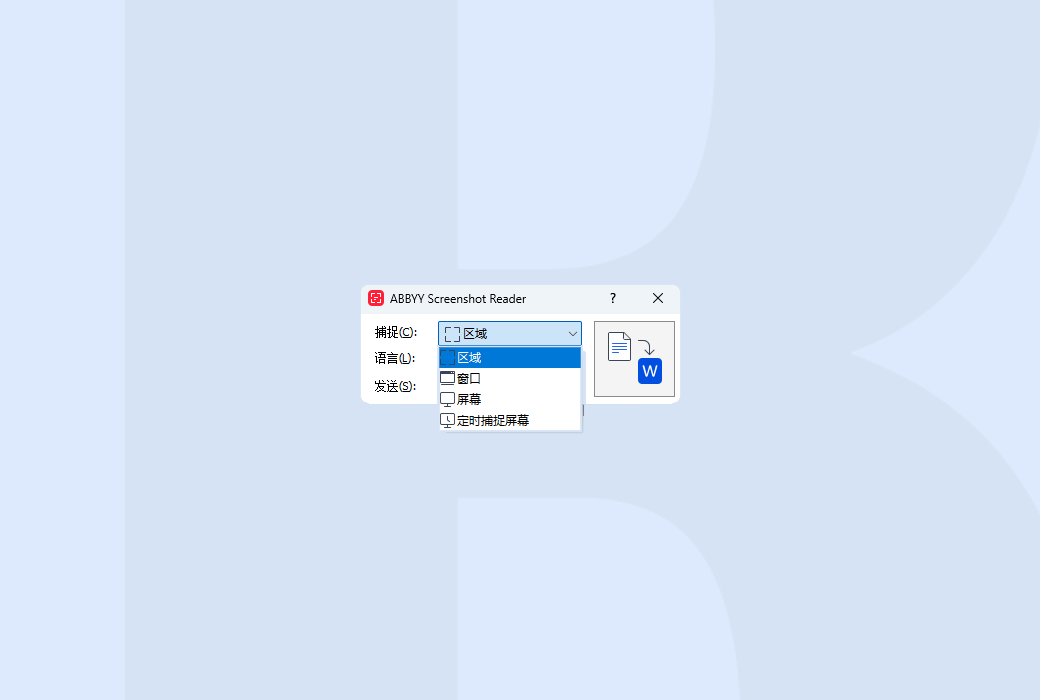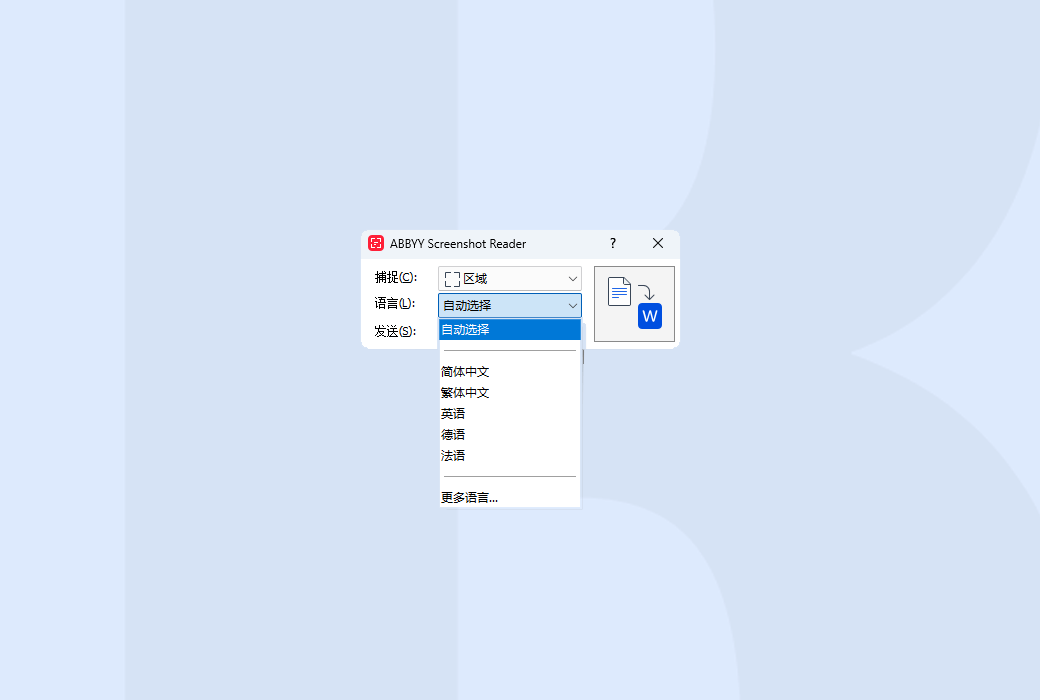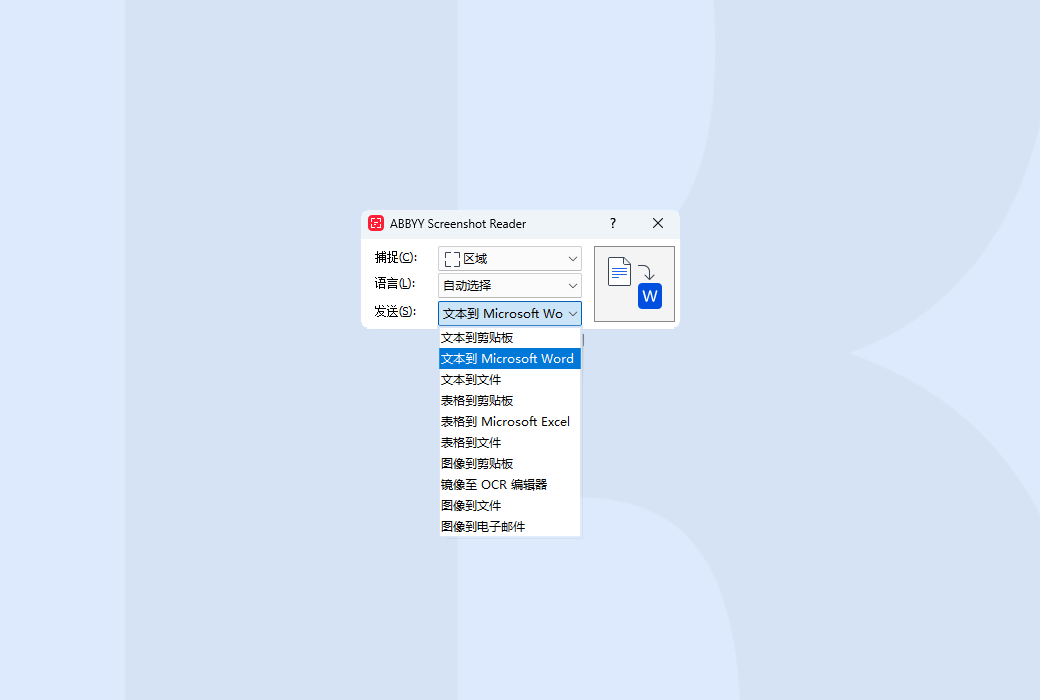You haven't signed in yet, you can have a better experience after signing in
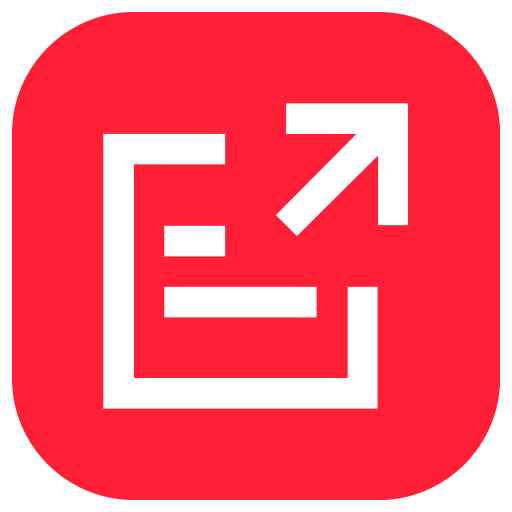 ABBYY Screenshot Reader 11 OCR Conversion Processing Tool Software
ABBYY Screenshot Reader 11 OCR Conversion Processing Tool Software
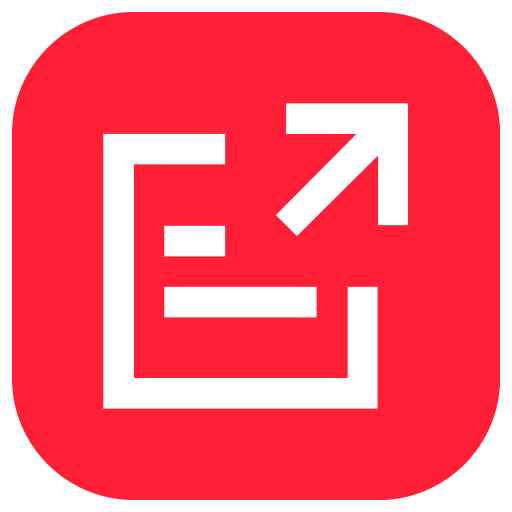
Activity Rules
1、Activity time:{{ info.groupon.start_at }} ~ {{ info.groupon.end_at }}。
1、Activity time:cease when sold out。
2、Validity period of the Group Buying:{{ info.groupon.expire_days * 24 }} hours。
3、Number of Group Buying:{{ info.groupon.need_count }}x。
Please Pay Attention
1、Teamwork process: Join/initiate a Group Buying and make a successful payment - Within the validity period, the number of team members meets the activity requirements - Group Buying succeeded!
2、If the number of participants cannot be met within the valid period, the group will fail, and the paid amount will be refunded in the original way.
3、The number of people required and the time of the event may vary among different products. Please pay attention to the rules of the event.
ABBYY Screenshot Reader Screenshot Reader
Capture text and tables without the need for re-entry.
Product Overview
With just a few clicks, you can create "snapshots" of images and text from open documents, file menus, web pages, presentations, Flash content, or PDF files. ABBYY Screenshot Reader can convert text from any image captured on your screen into editable format without the need for re-entry, making it easy for you to reuse in digital documents, emails, or reports. It supports over 180 languages and has extremely high recognition accuracy.
Main Features
- Capture screenshots
Capture interesting parts of the screen and save them as pictures or share them with friends. Just use ABBYY Screenshot Reader to mark a part of the screen, and then send it as a picture via email, instant messaging tool, or store it on your computer.
- Convert screenshots to text
If you want to extract some text from image files, websites, presentations, or PDFs, you can quickly convert the text area into truly editable text and then paste it directly into an open application, edit or save it as Microsoft ® Word or Excel ® file.
- Insert screen image into document
Prepare small-sized images for your presentations, reports, and other documents. Open the image, create a screenshot, copy it to the clipboard, and then insert the document using CTRL+V or the 'paste' function.
- Extract text and tables
Extract text from graphic only brochures and flyers: Select a piece of text that will automatically open as editable information in Microsoft Word. Convert the image table into an editable Excel worksheet.
Easy to use
The main interface of the program allows you to select the screenshot area and output format. The Screenshot Reader can be set to run automatically every time it is turned on and be on standby at any time.
Multiple save formats
ABBYY Screenshot Reader allows you to save image screenshots in JPEG, bitmap, or PNG formats. Text screenshots can be saved as RTF,. TXT,. DOC, or Editable text in XLS format.
ABBYY OCR Technology
Adopting the award-winning ABBYY OCR (Optical Character Recognition) technology, paper documents and images can be converted into editable electronic formats with excellent accuracy.
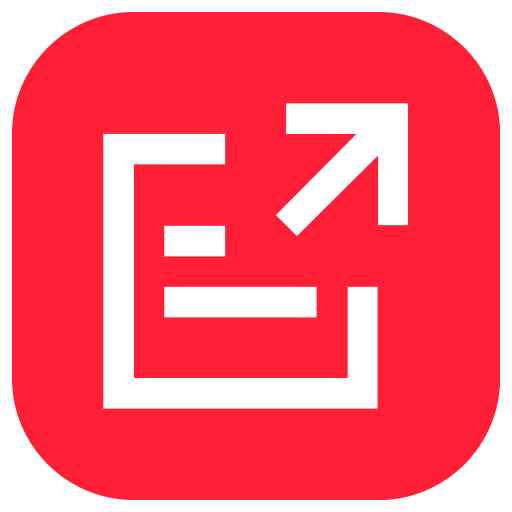
Official website:https://pdf.abbyy.com/screenshot-reader/
Download Center:https://abbyy-screenshot-reader.apsgo.cn
Delivery time:Online processing
Operating Platform:Windows
Interface language:Supports Chinese interface display and multiple language options.
Update Description:Permanent use and minor version updates (11. x).
Trial before purchase:Free trial is available before purchase.
How to receive goods:After purchase, the activation information will be sent to the email address at the time of placing the order, and the corresponding product activation code can be viewed in the personal center, My Orders.
Number of devices:Can install one computer.
Replace computer:Uninstall the original computer and activate the new computer.
Activation guidance:To be added.
Special note:To be added.
reference material:https://support.abbyy.com/hc/en-us/categories/360003097240

Any question
{{ app.qa.openQa.Q.title }}